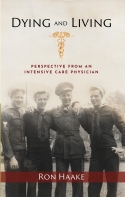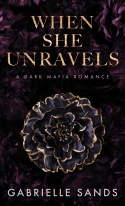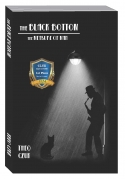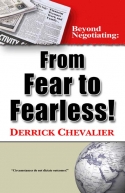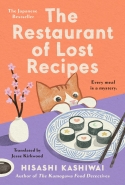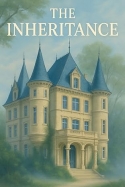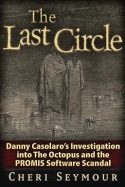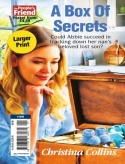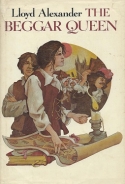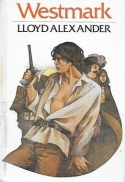Bookshelves at Online Book Club
Bookshelves is a cool free app you can use right from the website without downloading anything! With it, you can easily keep and share lists of books you have read, want to read or are reading. You can browse other members' lists to discover new books as well! We call the lists shelves because they are like your virtual bookshelves here at Online Book Club!
To manage Your Shelves and add books to them, you will need to log in (or if you have not already chosen a name and password sign up for free!). But even offline you can browse the newly added books and rankings below. Click on a book to view more about it, and click on a member's avatar to view that member's shelves.
On This Page
- Recently Added Books
- Search Books
- 5 Reasons You Should Use Bookshelves
- Bookshelves FAQ (frequently asked questions)
- Does Size Matter? - Shelf-Filling Rankings
Newly Added Books
Below are the most newly added books. Only books with covers are being shown.
Google Search

The above search box will only search for pages on Bookshelves.
5 Reasons You Should Be Using Bookshelves
- It's completely FREE.
- You will RE-DISCOVER many books you read before but have forgotten.
- You will discover NEW BOOKS to add to your 'to read' list.
- It's shockingly FUN.
- It makes it so easy to share and SHOW OFF books you've read.
So how do you start? Just sign up for free!
Bookshelves FAQ
Bookshelves is a cool free app you can use right from this website without downloading anything! With it, you can easily keep and share lists of books you have read, want to read or are reading. Bookshelves is a great way for members to interact with each other and not only will you be able to keep track of your books, but also see what others are reading and add those books to your list as well! Our shelves are user-friendly and, what more, they are FREE!
If you are having any difficulties, please check out the instructions below. If your inquiry is not listed below, feel free to contact Scott or the various Moderators, who will certainly offer help.
- How do I submit books to my shelves?
- How do I add a cover to a book or replace an existing cover?
- How do I report an issue?
- How do I search for existing entries (book and author) in the database?
- How do I set the fields in my user sidebar to correspond with my shelves?
- How can I set my electronic reading device?
- Can I import my reading list from Goodreads?
- What do I do if I notice duplicate versions of the same book?
How do I submit books to my shelves?
Users can add books to their shelves by either using the quick "Add a Book" method (found on the Bookshelves page) by simply providing book information or by using the Mass-Adder, which allows users to add several books at once (see below).
However, before adding a new book to your shelves, please check that the book is not already on the database using the "Find A Book" tool (see below). Users should report duplicates of books instead of simply moving them to one's "not interested" shelf, as this makes it very difficult for Moderators to resolve the issue. Once reported, Moderators will merge the books for you and take care of any other problems, such as those regarding author/genre/publication date etc. (For information on how to report books, please see the appropriate section.)
-- When adding a new book, users are encouraged to add its cover and genre as well. It will enhance your shelves greatly and make the books more locatable for others users. Please also take the time to add publication information as this can be utilized as search criteria if one wishes to search for books within a specific date range. (For information on how to add a book cover, please see the appropriate section.)
-- If a user is adding a translated book to the system, please give precedence to the original author(s) so that there is greater consistency and books and authors can be found more efficiently using the search system.
-- When adding a series, please put in the Book Title, Book's Subtitle (if there is any), the name of the series and the number of the book in the series. For example: Harry Potter and the Half-Blood Prince (Harry Potter series, #6) by J.K. Rowling.
Mass-Adding
Users can use the mass-adder to add several books to their shelves at once by simple clicking the “mass adder” link in the “Add A Book” section of the Bookshelves page. To add a book using mass adder, one should enter a book by first stating its title and separating author from title with the word “by”. If there is a subtitle, this should follow the title after a colon. It should read thus: Prophase: A Present Tale (The Mitosis Series #1) by Mitchel Street. In brackets is placed information regarding series and book number. Every new entry should have its own line.
Allocating Genres
-- When allocating a genre to a book, please be aware that not all possible genres are available so please either pick another genre that best describes the book or place it into the “other fiction” category if it is not possible without inappropriately classifying a book. Here, one can also place classics and other books that cannot be easily placed into to a specific genre.
-- Please do not place non-fiction books into “other fiction” and vice versa. The former should include books that do not contain creative fiction in any substantial way, although if the book discusses fiction but is not creative prose then this is acceptable. Philosophy and reference books, for example, would be placed here. The latter should only include those books which cannot be easily classified or contain elements of many genres but which nonetheless must be considered fiction. Drama and poetry, however, have their own category and should be placed there.
How do I add a cover to a book or replace an existing cover?
To submit a cover:
-- Find the picture of the book on the net -- Save it onto your PC or other device -- Press "Upload the cover" button to the left of the book, then upload the pic from your device and press "Submit".
The cover should immediately appear without having to refresh the page. However, in order for the book cover to appear in one's shelves it is first necessary to refresh the page. If one is updating a book’s cover, please be aware that the book’s page (as well one’s bookshelves) must be refreshed before the new cover will appear. This is because devices of all varieties save copies of webpages for expediency and thus by refreshing the page the device stores an updated copy of the page with the new material.
-- When adding a cover to a book, please ensure that it is of high quality. The cover should be clear, of the appropriate size (see Bookshelves for more details) and must not have any borders around the image as this can reduce the clarity of the main elements of the cover. Users should be aware that simply saving an image from a book’s page on Amazon will result in the above issues and should therefore be avoided. Instead, one should use other search engines such as Google, which can offer a range of covers and many of which are of a high quality.
-- Users should report any covers that are of a poor quality and/or are inappropriate, such as those containing profanity or have no relevance to the book itself using the report system (see below).
How do I report an issue?
To report an issue, users simply click the "report it" link on a book's page. There, one can select the appropriate reason for reporting and provide any corrections. Once this is done, a Moderator will deal with it accordingly. Alternatively, if the user is aware of a correct version of the book already on the site, they can paste a link to it in the appropriate place while reporting and make the process easier, as well removing a duplicate from the shelves.
How do I search for existing entries (book and author) in the database?
Users can use the site’s “Find A Book” search system to locate books, authors, genres, publication dates and any combinations therefore by clicking on the “Bookshelves Custom Sort” link just beneath “Newly Added Books” on the Bookshelves main page. There, one can select several options, including the option to “Sort By” specific criteria. The current options include sorting by “Most popular”, “Recently Added”, “Highest Rated”, “Title” and “Author”, although the site is currently attempting to implement the option to search by publication date, which would make the criteria more expansive. By using these options in various configurations, the user is able to search for books in a variety of ways, such as by author AND genre AND limited only to books in their own shelves. There is also the option to search for books without covers and without a specific genre so that books without the necessary metadata are not overlooked.
One can also search by author which allows several unique options, such as the ability to search by that author’s average rating, total books by that author added to the system, total reads (i.e. how many users have read their books) and the ability to search all authors A-Z. By utilizing the “filter by genre”, users can also locate authors affiliated with one particular genre in much the same way as one can with individual books. As well as books, authors can also be filtered by those with or without author pics, as well as date added.
How do I set the fields in my user sidebar to correspond with my shelves?
Users can set their “currently reading” field (found in one’s user sidebar) through Bookshelves by adding books to their “currently reading” shelf and updating its position to no.1, which gives it precedence over any other books on that shelf. Similarly, if one adds a book to their four-star shelf and updates its position likewise, it will then appear in the “favourite book” field. However, for this to work the book must always be in position number 1, otherwise another book will perhaps take precedence and appear in the field. Both features can be easily achieved by also clicking the “Quick Bump to Top” option, which will automatically give that book precedence. Books can be ordered through the numbering method so that one’s shelves reflect the reading schedule of the user by simply allocating numbers to the books one plans to read in order of importance, with 1 being the most important and successive numbers being the least. This of course can be done in one’s “currently reading” shelf but is useful only in giving a book precedence as any other distinction is unnecessary. It should also be noted that the previous book read will stay in the “currently reading” field unless another book is given precedence through either of the methods above.
How can I set my electronic reading device?
Users now have the cool option to select a reading device, which can be set via Bookshelves. To set it, one must click on "set your device" when viewing your own shelves and simply choose from a range of the most popular devices. If the user's own device cannot be located there, simply provide a link to it on in the space provided or search via Amazon in the box provided. It is easy to do and it is just a click away!
Can I import my reading list from Goodreads?
Indeed! To import one's list from Goodreads, go to this page Import from Goodreads and follow the simple instructions on this page. Once this is completed, users will find all of their books in their shelves and can giddily watch those shelves fill up!
So what are you waiting for? Go and add your books to the shelves and don't forget to invite your friends to use it too! ![]()
What do I do if I notice duplicate versions of the same book?
Books are stored in the database by title, subtitle, and author name. So duplicate cannot be created as long as the title, subtitle, and author name are all identical. Thus, if there are duplicates, all but at least one must be misspelled. You can report the misspellings by clicking the "report" link on the Bookshelves page for each of the incorrect versions of the book. Moderators will be able to easily merge the reports once you file a report using the special button for it.
Does Size Matter? - Shelf-Filling Rankings
| Shelf | Member | Trophy |
 |
Margi zuu202 |
Most Books in Shelves 102400 books in shelves View all rankings by total shelf size |
 |
Margi zuu202 |
Most Books Read 102309 books read View all rankings by most read |
 |
Margi zuu202 |
Prettiest Shelves 35870 books with covers View all rankings by prettiest shelves |
 |
Most Books Submitted 32959 books submitted View all rankings by submission |
View all rankings on fun rankings page
Note, the rankings are extremely serious. If you do not find yourself high on all of the shelf-filling rankings, you should really question the way you are choosing to live your life and consider getting some intensive therapy. Just kidding. The rankings are just for fun! ![]()
2017 Reading Goal Trophies
Most Ambitious Member
variek-
Reading Goal ~ 1000 books
Goal Completion ~ 1%